Coupons
Create coupons to give a customer a discount. Coupons can be created manually or they will be created automatically e.g. while checking the renew for a customers product.
They can be created in various ways.
- Coupon for user
- Coupon for product
- Coupon for complete order
The discount can be a specific amount or percentage.
The usage can be unlimited, one time or a number of times.
A customer can apply only one coupon per order. If a coupon is already applied and he tries to apply another coupon, the coupon with the higher discount will be used and the other one discarded.
To create a coupon, select the coupons button at the control panel.
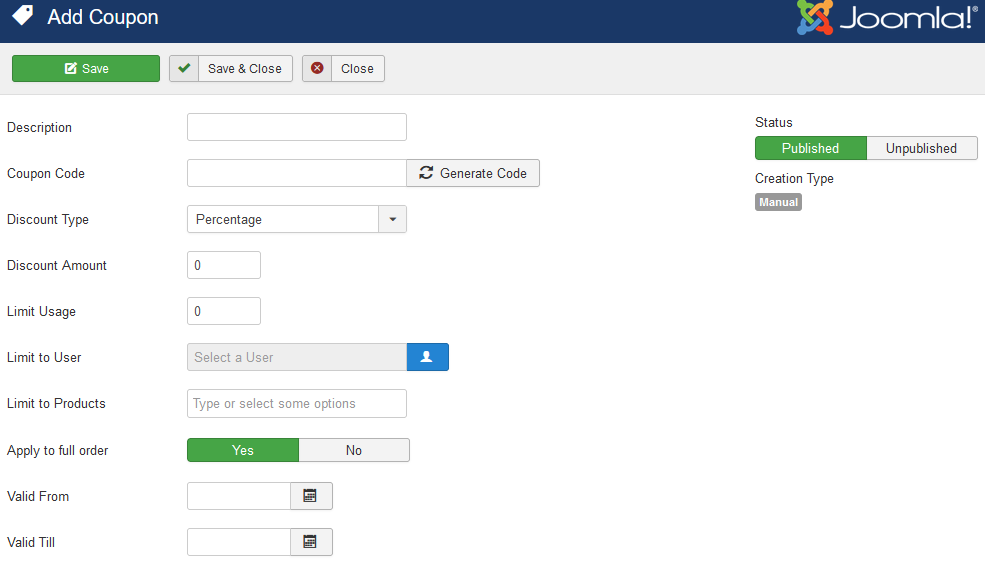
| Description | A descriptional text for the coupons list |
| Coupon Code | The coupon code. You can enter any text you like or generate a unique code by clicking the "Generate Code" button |
| Discount Type | Reduce the order by a fixed amount or percentage |
| Discount Amount | The amount (percenetage or fixed) |
| Limit Usage | Limit the usage to a specific number of times. |
| Limit to User | Limit the coupon to a specific user |
| Limit to Products | Limit the coupon to a specificproduct |
| Apply to full order | Should the dicount applied to the full order, or for a specific product only? |
| Valid From / Till | The date range, this coupon shoul be valid |

