Quote / Offers
At the adminstrator area, you can create quotes / orders for other customers.
E.g. sometimes there are requests for an offer (often from bigger companies with their own shopping department) to buy a subscription cause they are not allowed to use a simple online-shop.
After selecting "New Order" from the Subscriptions menu buttons you see a page wich can be divided in 3 main columns.
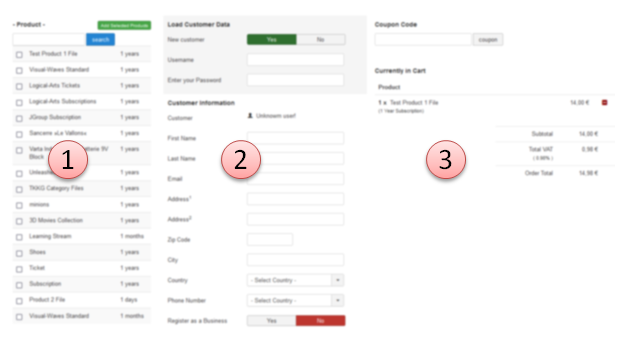
- Shows a list of the availabke products
You can filter the list by choosing a filter key and click the "search" button - Shows the customer information area. You can select an existing customer or create a new one.
- Shows the cart, filled with you selected products.
After you completed the order, you can
- create an offer
A pdf from the offer template is generated and send to the customer. You can see the offer under "pendings", marked as offer by the visible "Creat Order" button.
The pdf will be stored at the 'quotes' folder at the admin component area - or direktly complete the order.You can see the order under "pendings".

