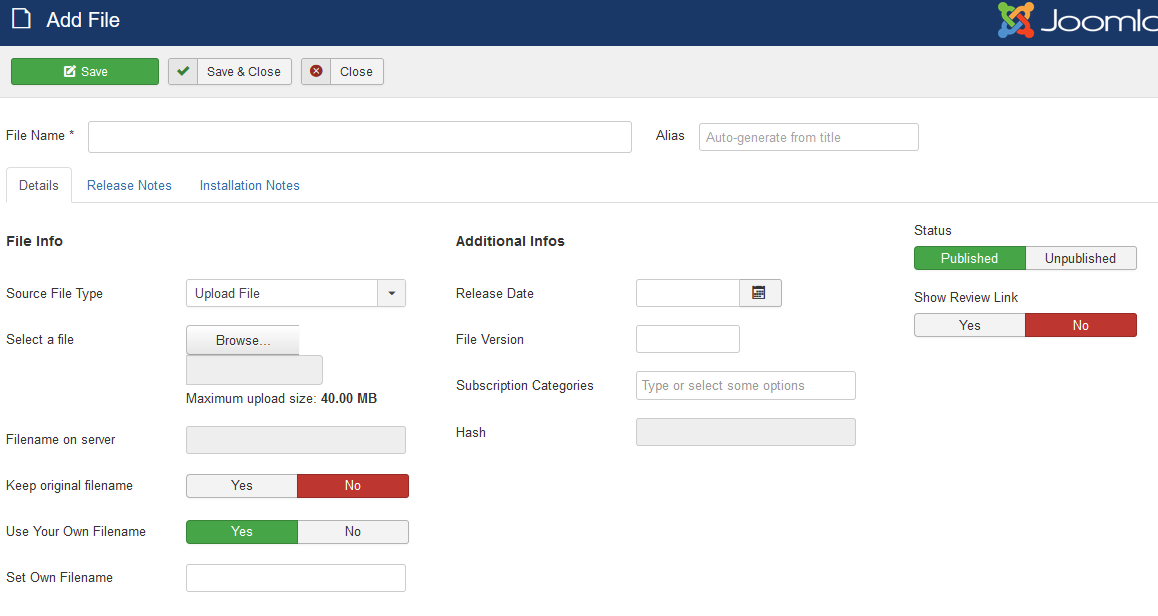Files
Files are the "products" to be subscribed of a customer for a fixed time. Before you create a product including one or more files, the file(s) have to be defined here. After that, you will be able to select one ore more files, defined here, at the product definition form.
| Source File Type |
Choose the source of the file. Upload: The file can be selected from your local harddrive and will be uploaded to the server while saving. Direkt Link: The file comes from an external resource and will be downloaded at request time. After the download, the file will be sent to the customer. Choose from server: The file is already at your sites download directory and can be choosen from there. |
| Filename on server | Shows the filename at your sites download directory. The filenames are of the form <userid>_<timestamp> |
| Hash | A hash number to create a download-link for the customer. |
| Keep original filename | When you choose to keep the original filename the file will be uploaded as it is. Please be aware of, that files with the same filename results in an override of the previous file. |
| Use Your Own Filename | When setting this option to yes, you are able to choose your own filename. |
| Release Date | A release-date info tag. |
| File Version | A version info tag. |
| Subscription Categories |
Select one ore more categories if the file should be a member of a subscription categoriy. E.g. Birthday-Postcards pictures. Since you can create products containing one ore more categories, you can sell a subscription for a categorized group of files. |