Payment - Mollie
To use the Mollie plugin do the following steps:
- login at the Admin area and goto "Extensions" -> "Plugins"
- Type "pay" at the search box, to filter the Plugin-Names
- Select the "Mollie - Logical-Arts Subscriptions" Plugin
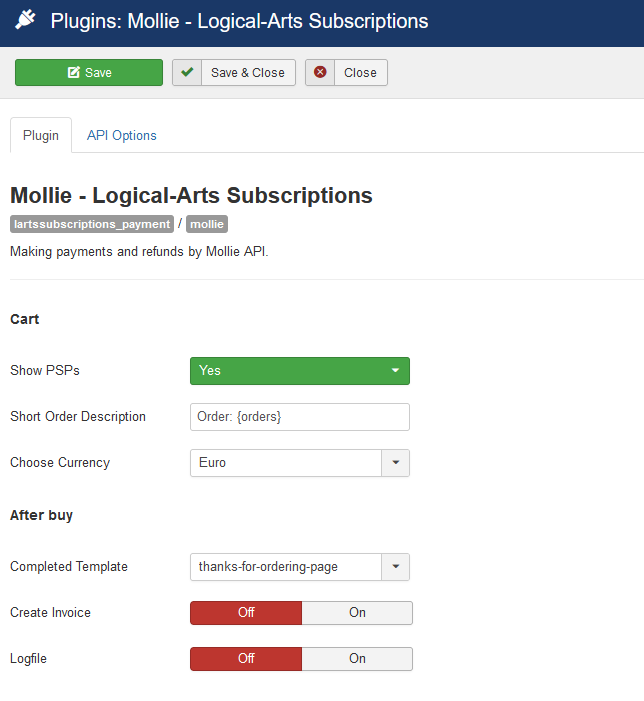
Tabs
Plugin - Options
Cart
| Show PSPs |
If yes, all at Mollie selected payment providers (PSP) will be listed. If no, a single Mollie button appears and the customer has to select the PSP as a first checkout step. |
| Short Order Description |
Enter a short description which will be shown at the checkout. |
| Currency |
Defines the desired currency that will be used in Mollie. |
After buy
| Completed Template | The page template to show after the order is completed. |
| Create Invoice | Selects wether to create a invoice or not. |
| Invoice Template | The Invoice Template to use. |
| Logfile | It is possible to log all actions in the plugin, this means that a logfile is kept in the PayPal plugin folder. It is not recommended to use this functionality when your site is live. |
Tab API Options
| Mode | Switch between Sandbox (for debugging) and live mode. |
| Live Key | The key provided by Mollie for live transactions |
| Sandbox Key | The key provided by Mollie for Sandbox (debugging) transactions |

