Update
Updates can be done manually by sending the ziped package to your server or easily by using the Joomla! built in update service. If a new update is available, Joomla! will prompt you about that and you can update at the Joomla! adminstration area.
The semi-automatic Joomla! update service will search after a defined number of hours at the vendors server if an updat is available. If so, you will be prompted that a new version is available and ypu can process the update at the administrator area of your site.
If your extension has to be subscribed to get updates, you have to enable the update service wiht an update-key, handed over at your purchase.
To enter the update kes, go to the about/control panel page of the purchased extension, enter the key at the field and click the "Set Update-Key" button.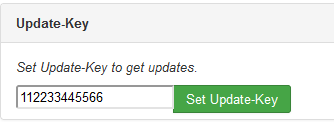
If your subscription is expired, you will be prompted about a new version, but an attempt to install the update by the Joomla! update service will result in an error.

