Payment - Paypal Express
To use the PayPal Express plugin do the following steps:
- login at the Admin area and goto "Extensions" -> "Plugins"
- Type "pay" at the search box, to filter the Plugin-Names
- Select the "PayPal-Express - Logical-Arts Subscriptions" Plugin
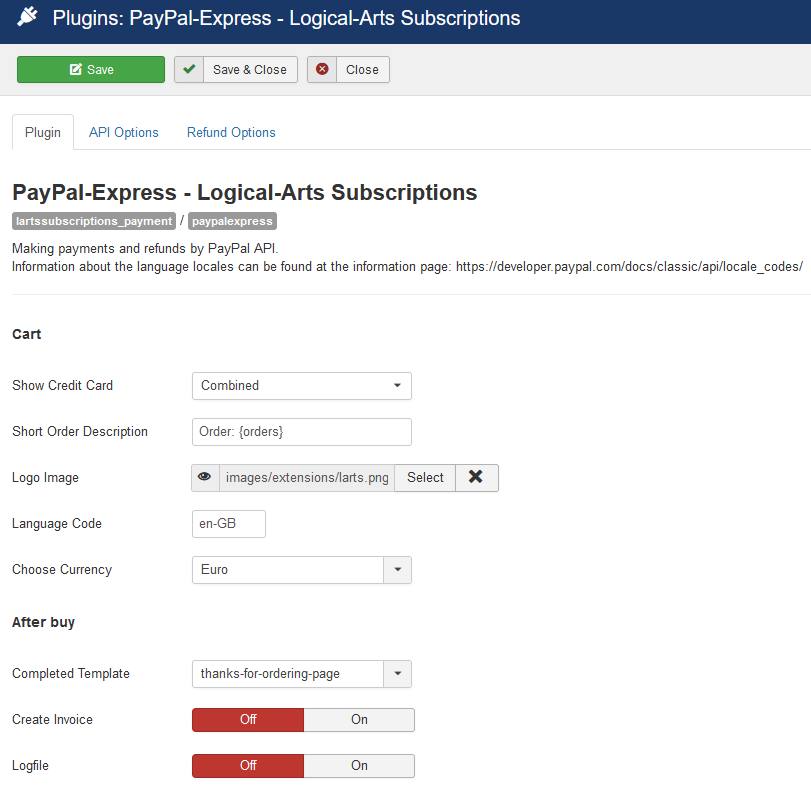
Tabs
Plugin - Options
Tab Cart
| Show Credit Card | Choose the image type appearing at the checkout page. |
| Short Order Description |
Enter a short description which will be shown at the checkout. |
| Logo Image | A URL to your logo image. Use a valid graphics format, such as .gif, .jpg, or .png. Limit the image to 190 pixels wide by 60 pixels high. PayPal crops images that are larger. PayPal places your logo image at the top of the cart review area.<br /><br />Note: PayPal requires that you store the image on a secure (https) server.<br /><br />Character length and limit: 127 single-byte alphanumeric characters. |
| Language Code |
Locale of the pages displayed by PayPal during Express Checkout. It is either a two-letter country code or five-character locale code supported by PayPal.<br /><br />Note: If the locale code is not supplied or the supplied value is not one of the listed values, it is defaulted by PayPal. The default is determined using information about the current merchant, user, and other information for the session. Character length and limitations: A two-letter country code or five-character locale code supported by PayPal. |
| Choose Currency | Sets the desired currency that will be used in PayPal |
Tab After buy
| Completed Template | The page template to show after the order is completed. |
| Create Invoice | Selects wether to create a invoice or not. |
| Invoice Template | The invoice template to show after the order is completed. |
| Logfile | It is possible to log all actions in the plugin, this means that a logfile is kept in the PayPal plugin folder. It is not recommended to use this functionality when your site is live. |
Tab API
| Mode | Switch between Sandbox (for debugging) and live mode. |
| API Credentials | The Credentals supplied by PayPal for live mode. |
| Sandbox API Credentials | The Credentals supplied by PayPal for sandbox mode. |
Tab Refund
| Automatic Refund are being triggered when you make a credit invoice in the backend of the component. As soon as you refund an invoice from there, this data will be requested to make an automated refund by PayPal (If the payment is done by PayPal) |

