Google reCaptcha
Spam is a todays always present problem. There are many methods to prevent spam mails by bots. Tickets uses the Joomla! built in reCaptcha Plugin to show a captcha to ensure the mail is sent by a human, not a robot.
You have to enable and setup the reCaptcha plugin by the following steps:
1. Goto Plugins
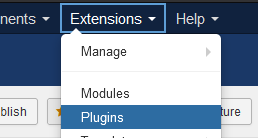
2. Search for the reCaptcha plugin
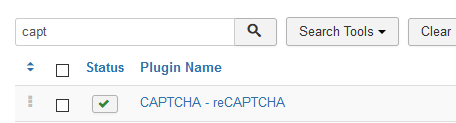
3. Setup the reCaptcha plugin
You need a Site- and Secret-Key. These keys can be requested at the google site.
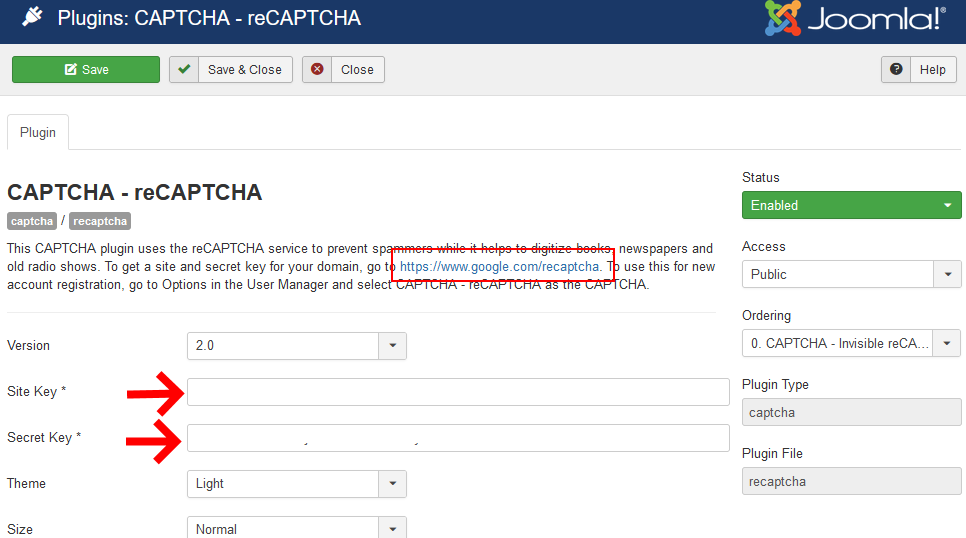
4. Goto the global configuration panel
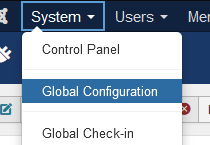
5. Enable the reCaptcha plugins at the global configuration panel
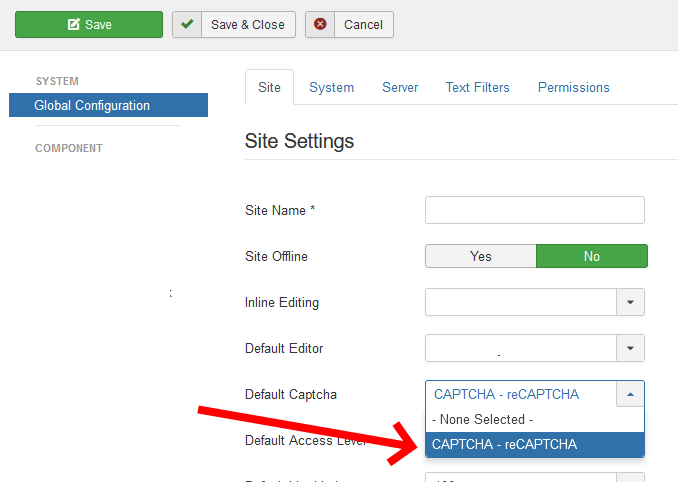
6. Enable showing the reCaptcha at the form at the Logical-Arts tickets configuration.

