Adminswift Configuration
All extension wide settings can be done at the Adminswift configuration panel at the Joomla! configuration area.
Select "Home Dashboard" -> "Global Configuration" -> "Logical-Arts Adminswift"
or goto the component and click the "Options" button at the top right.
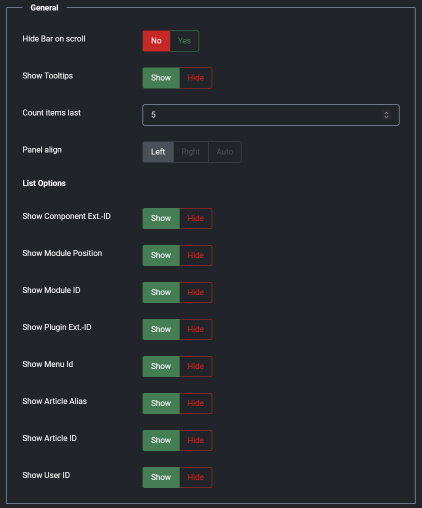
General Options
Hide Bar on scroll
Hides the Adminswift Sidebar if the page is scrolled down.
Panel align
Defines on wich side the different panels will appear. In "Auto" mode, the prefered align is at right until it does not fit between the sidebar and the window border.
Show Tooltips
Show / hide tooltips while hoovering over buttons / icons.
Count items last
Define how many items will be shown at the "Last"-list.
(Pro-Version feature)
Hide Bar on scroll
Hides the Adminswift Sidebar if the page is scrolled down.
List Options
Here you can define some output preferences for the list of components, plugins, articles, menus etc.

