Configuration
At the basic configuration tab (the initial tab displayed) when editing the plugin configuration, you can manage multiple form protection modes.
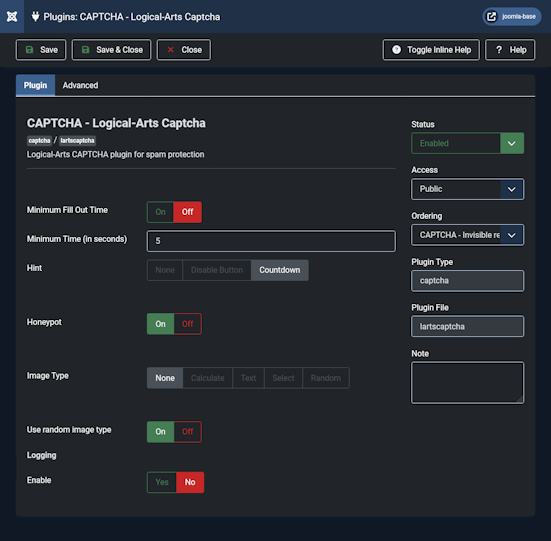
Minimum Fill Out Time
A bot usually fills out a form in a fraction of a second and sends it off. In contrast, some time passes before a human fills out the form.
If the minimum time requirement is not met, it can therefore be assumed that the form has not been seriously processed and can therefore be rejected
Furthermore, the user can be given a hint in the form of seconds counting down or by simply blocking the submit button.
Honeypot
A "honeypot" utilizes a hidden field within a web form to differentiate between human users and automated bots.The honeypot aims to be invisible to human. A bot is likely to fill in all the fields and thereby give itself away, as invisible leathers cannot be filled in by a human.
Image Type
Furthermore, simple picture challenges can be used to prove that it is a human being.
Calculate
Will show an image with a simple mathematical task. The user must enter the result in the input field provided.
The images are generated on the fly.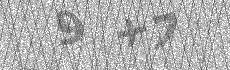
Text
Will show an image with a simple text. The user must repeat the given text in the input field provided.
The images are generated on the fly.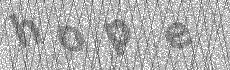
Words
Will show an image and multiple images below. The user must select the same image as shown above.
Random
In random mode, one of the image types is selected at random.
Words
Specify your own word list for the text-image generation.
Logging
If logging is activated, all rejected forms are noted in a log-file.
The log-file can be found at "administrator/logs/larts_lartscaptcha.php

